[M1 맥북] zsh-syntax-highlighting 설치하기
2022. 2. 5. 23:00ㆍIT관련
728x90
반응형
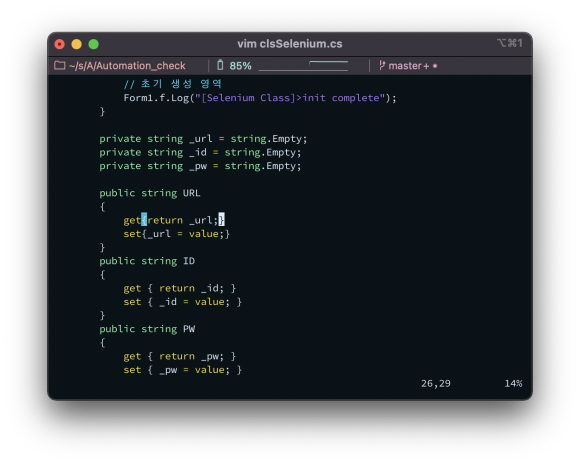

zsh-syntax-highlighting 설치하기
brew install zsh-syntax-highlighting코드 하이라이팅을 위해서 zsh-syntax-highlighting 을 설치 합니다.
vim ~/.zshrc
# 최하단에 아래 내용 붙이기
source /opt/homebrew/share/zsh-syntax-highlighting/zsh-syntax-highlighting.zsh
plugins=( zsh-syntax-highlighting)위의 명령어를 입력 후 ESC 를 누르고 :wq 를 눌러 저장합니다.
그 다음 source를 통해 최종 저장 합니다.
source ~/.zshrc저장이 완료 되었습니다!!

728x90
반응형
'IT관련' 카테고리의 다른 글
| 안드로이드 앱피움 가이드 (Appium Guide for Android) (0) | 2022.02.21 |
|---|---|
| Mac OS Parallels Desktop 삭제 (0) | 2022.02.20 |
| [해결방법] Unknown command : cask 발생 in MAC OS (0) | 2021.11.18 |
| [해결법!] UnKnown error: cannot find Chrome binary in MAC OS (0) | 2021.11.18 |
| AI Testing - AI의 사전적 뜻과 AI의 적용 분야 (0) | 2021.10.21 |